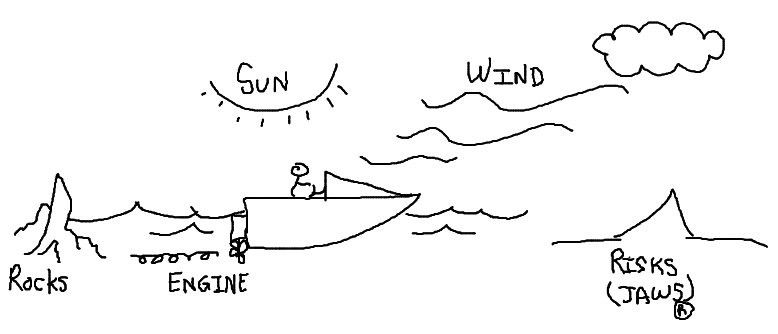Markdown is simply a syntax that allows a writer to create a text file that can contain common textual elements (headers, lists, bold, italic, etc.) with a limited character set. Here is the basic syntax for the most common elements in a markdown (.md) file. Note that many development sites use a standard readme.md file to represent a repository or folder’s details.
Paragraphs are simply lines of text followed by a blank line.
Headers are specified by the number of hash signs (#), the more the higher the number the heading is # h1 # ## h2 ## ### h3 ### #### h4 #### ##### h5 ##### ###### h6 ######
Bolding Text is done by simply adding two ** on either side around the text you want bolded ** this is bolded text **
Italic Text is done by simply adding one * on either side around the text you want italic * this is italic text *
Lists are created by adding a * or a dash before the elements in the list * element 1 * element 2 * element 3 OR – element 1 – element 2 – element 3
Links are created by specifying the text in a block and the link directly following [Visit my site!](https://davidemanske.com)
Block Quotes are created by simply adding a single > in front of the sentence that you wish to have block quoted
Many different implementations have spun out of the simple markdown syntax, including MultiMarkdown which supports an even wider array of elements.