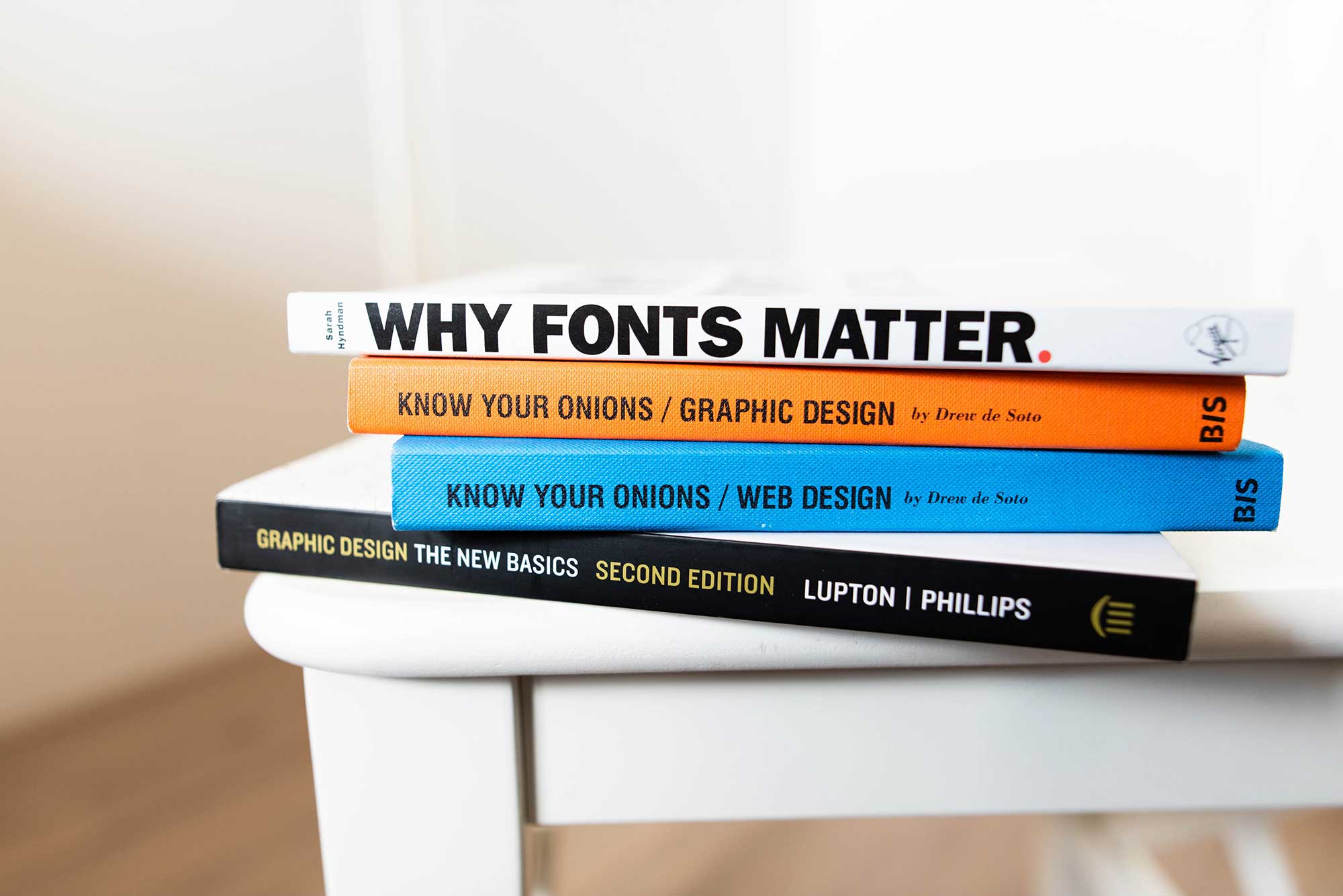If you stare at code all day, you want it to be in an elegant IDE with quick shortcuts and a clean theme. Here’s a few fonts that engineers have found to be pleasing on the eye for the long stints. Well, it probably was a UX/UI team member that found the font.
Download the repository / zip from the link below and run the install script to install the fonts on your machine. Then refer to your IDE’s settings to setup the font as the default.
https://github.com/hbin/top-programming-fonts
There’s still an epic debate on white theme vs dark themes… I’m old school and still prefer white themes.
Photo by Jeroen den Otter on Unsplash