Quick reference for a dotnet .gitignore file that prevents checking in the miscellaneous files that are generated as build artifacts alongside a dotnet project.
In previous versions of ASP.NET you could make changes to a .cshtml view file and the changes would automatically be reflected by just refreshing the browser. As of the latest dotnet core build, v3.0, this feature was missing. There is an additional library that you can bring into your project that will re-enable this power. Run the following command to…

You probably have your JavaScript code littered with console.log(“blah blah blah”) statements throughout your code to test functionality and verify data. In production, you probably don’t want these statements written out for non-developers to see, so overwrite the window.console.log function with your own blank function that will get called instead.

CSS variables are the up and coming new feature of CSS that allows you to define variables in your styles that can ripple through styles, and external sheets, and make CSS clean, maintainable, and easy to update. You can define global variables by nesting them inside a :root selector and then using the — prefix for a variable name: value….
When you want to move a WordPress site from one domain to another, it’s not as simple as just updating a few DNS binding entries. Update your DNS entries on your domain provider (Google Domains, NameCheap, etc) for your new domain to point at the same server Ensure the binding records are setup to serve content from the directory where…
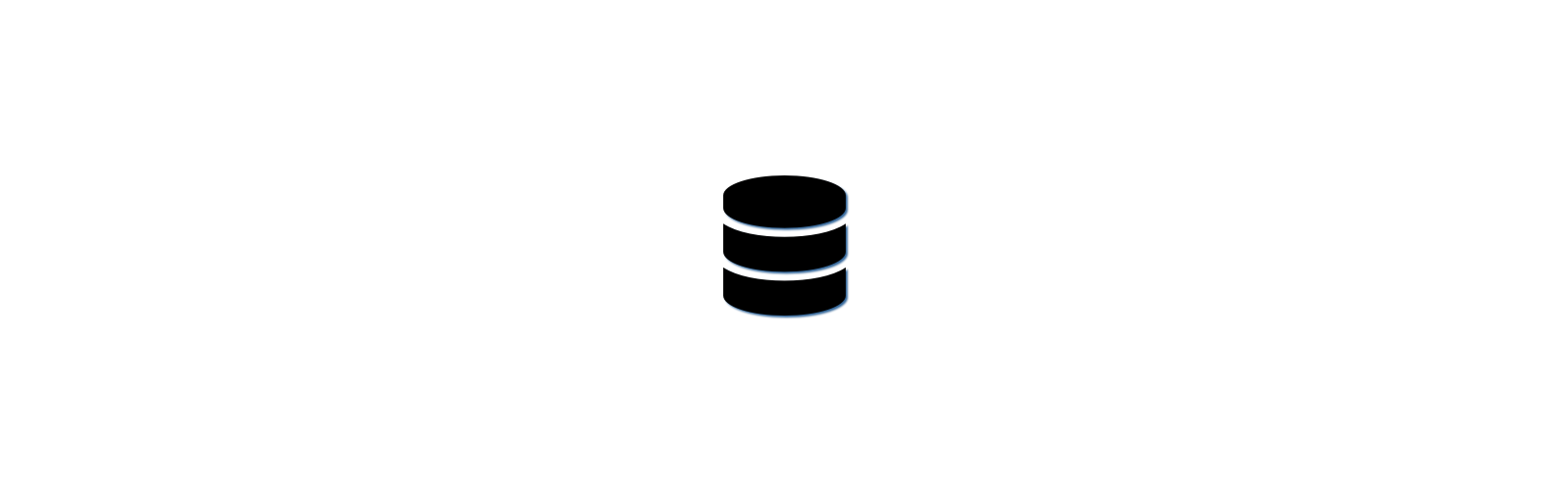
When using MSSQL server in development, you may need to drop your database to have a migration/init script re-create the whole thing. If you fire off a quick ‘drop database DatabaseNameHere’, you’ll probably encounter an error “Cannot drop database ‘DatabaseNameHere’ because it is currently in use.” Here’s a command you can execute to stop any active connections and drop the…

First start by updating the package library and installing a few packages on the PI by entering the terminal and running the following commands. sudo apt-get update sudo apt-get install -y chromium-browser unclutter x11-xserver-utils The chromium-browser package may have been installed by default, but it is essentially the latest development branch of the popular Chrome browser. Next, the unclutter library will allow…

From the W3C specification, A simple cross-origin request has been defined as congruent with those which may be generated by currently deployed user agents that do not conform to this specification. Simple cross-origin requests generated outside this specification (such as cross-origin form submissions using GET or POST or cross-origin GET requests resulting from script elements) typically includeuser credentials, so resources conforming to this specification must always be prepared to expect…
Open up a new Sketch document with the ‘iOS App Icon’ template. Update your design and then click export in the upper right corner or File > Export… You’ll be exporting that Sketch file into the folder that contains the app icon asset in xcode. To find the path to the Appicon.appiconset you can click on the (>) next to…
Updated July 1, 2018 With the release of dotnet core 2.1.3, they have built in the following dotnet tools. Watch is one of them. So to get started just create a project or upgrade a project to 2.1.3 and then simply add a ‘watch’ after your dotnet app and before the command. dotnet watch run nodemon is used in NodeJS…
